In the world of graphic design, digital art, and printing, the term “vector file” is often thrown around. Whether you’re a customer, a supplier, a seasoned designer or just starting out, understanding what a vector file is and its significance can greatly enhance your creative process. In this article, we’ll delve into the frequently asked questions about vector files, demystifying their nature and uses.
What exactly is a vector file?
A vector file is a type of digital image created using mathematical formulas that define shapes, lines, curves, and points. Unlike raster images, which are composed of pixels and can become pixelated when scaled up, vector images remain crisp and sharp at any size. This is because the mathematical equations used to create them maintain the image’s quality and proportions when resized.
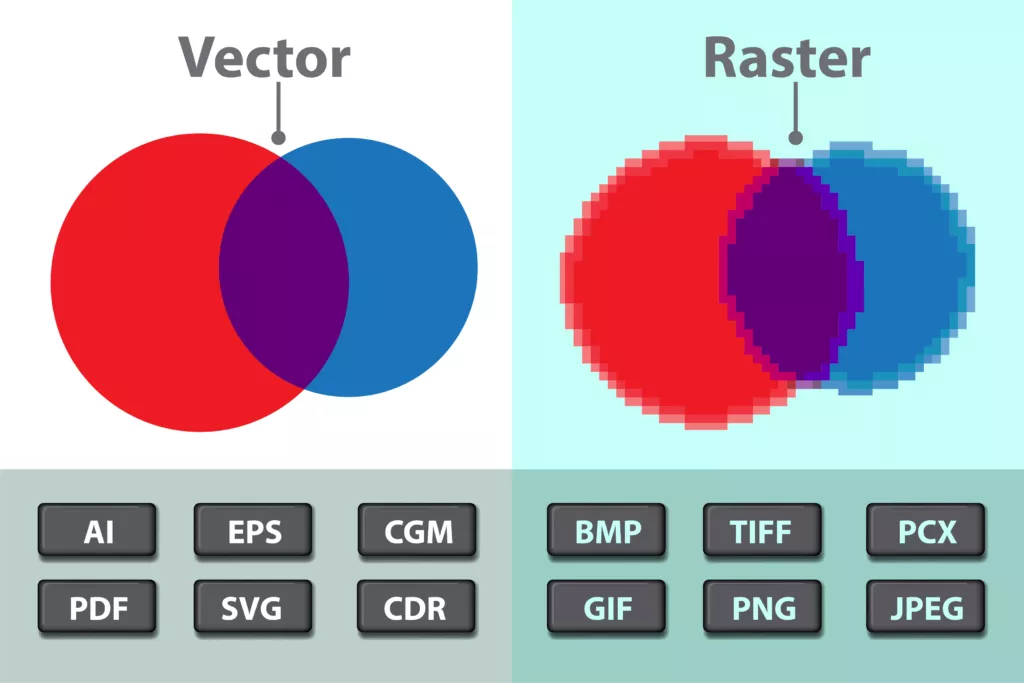
What are the common file formats for vector files?
There are several file formats used for vector graphics, but some of the most popular ones include:
- SVG (Scalable Vector Graphics): SVG is a widely used vector format for web graphics. It’s XML-based, meaning it’s both human-readable and can be easily edited with code.
- AI (Adobe Illustrator): Adobe Illustrator’s native file format is AI. It supports advanced features and is the go-to format for professional graphic designers.
- EPS (Encapsulated PostScript): EPS files are versatile and can contain both vector and raster elements. They’re commonly used for printing and exchanging artwork between different software.
- PDF (Portable Document Format): PDFs can contain both vector and raster elements. They’re widely used for sharing documents, presentations, and designs.
- CDR (CorelDRAW): CDR is the proprietary format used by CorelDRAW software. It’s popular among Windows users and is often used for creating complex illustrations and designs.
What are the advantages of using vector files?
Using vector files offers numerous advantages, including:
- Scalability: Vector graphics can be scaled up or down without any loss of quality, making them ideal for logos, icons, and other designs that need to be used in various sizes.
- Editable: Vector files are composed of individual shapes and paths, making them easy to edit and modify. You can change colors, adjust shapes, and make other alterations without compromising quality.
- Resolution Independence: Since vector graphics rely on mathematical equations rather than pixels, they’re resolution-independent. This means they can be printed at high quality without worrying about pixelation.
- Small File Sizes: Vector files are typically smaller in size compared to raster images, making them more efficient for storage and sharing.
Where are vector files commonly used?
Vector files find applications in various domains, including:
- Logo Design: Logos need to be versatile and appear consistently across different media. Vector files ensure that logos remain sharp and accurate in different sizes.
- Print Media: Brochures, posters, banners, and other print materials benefit from vector graphics because they can be scaled to different sizes for high-quality output.
- Web Graphics: SVG files are commonly used for web icons, illustrations, and interactive graphics due to their scalability and small file sizes.
- App Design: Vector graphics are valuable for creating user interfaces and icons in mobile apps and software.
- Textile Design: Patterns and designs for textiles can be created as vector files for seamless integration into fabrics and materials.
In conclusion, vector files are an essential asset for designers, ensuring that their creations remain sharp and versatile across various platforms. With their scalability, editability, and resolution independence, vector files empower designers to bring their ideas to life with precision and clarity. Whether you’re crafting a logo, designing a website, or creating print materials, understanding the significance of vector files is a fundamental step toward achieving exceptional visual results.
Adobe Express
Convert your image to an SVG for free.
The free SVG converter tool from Adobe Express lets you upload any JPG or PNG image and convert it to a vector in seconds.
Free use forever
No credit card required.
